On This Page
Appendix
Saving Card at Checkout
Customers can
choose
Save for later use
for payment cards only. Once the order is placed,
card information is securely stored in Visa Acceptance Platform
.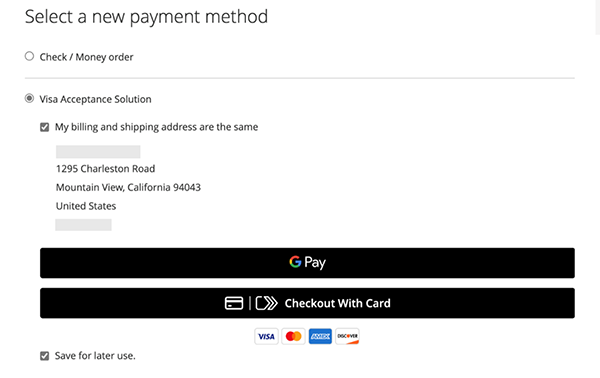
Payment With a Saved Card
Customers can
make payments using previously saved cards under
Stored Cards
by choosing a
card to proceed with.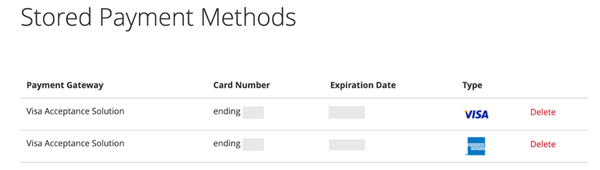
Deleting a Card
Customers can view their
stored cards under
My Account
in Adobe Commerce by navigating to Stored
Payment Methods
. The customer has the option to delete their previously
saved cards by clicking Delete
.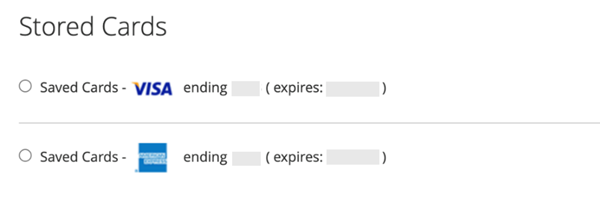
Unsupported Adobe Commerce Features
The following features are not supported by this module:
- Multi-shipping
- Multiple node implementation
- Google reCAPTCHA