On This Page
Installing the Visa Acceptance Solutions Extension
- Place an order in the Adobe Commerce Marketplace with the Visa Acceptance Solutions module.
- https://commercemarketplace.adobe.com/
- Go toMy Profile > My Products > Access Keysand copy the keys.
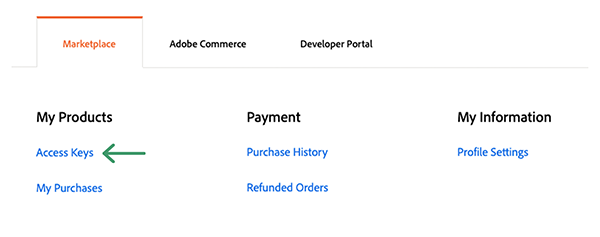 { "http-basic": { "repo.magento.com": { "username": "Your_Public_Key", "password": "Your_Private_Key" } } }
{ "http-basic": { "repo.magento.com": { "username": "Your_Public_Key", "password": "Your_Private_Key" } } } - Rename theauth.json.samplefile toauth.jsonin your server's Magento root directory and enter your access keys.
- Run the below commands in your Magento root directory.composer require visaacceptance/module-payment php bin/magento module:enable VisaAcceptance_Payment php bin/magento setup:di:compile php bin/magento indexer:reindex php bin/magento setup:upgrade php bin/magento setup:static-content:deploy -f php bin/magento cache:clean php bin/magento cache:flush php bin/magento module:status