On This Page
Generate Security Keys
You need a REST shared secret key to set up the WooCommerce plugin.
Follow these steps to create a REST shared secret key:
- Log in to theBusiness Center:
- On the left navigation panel, choosePayment Configuration > Key Management.
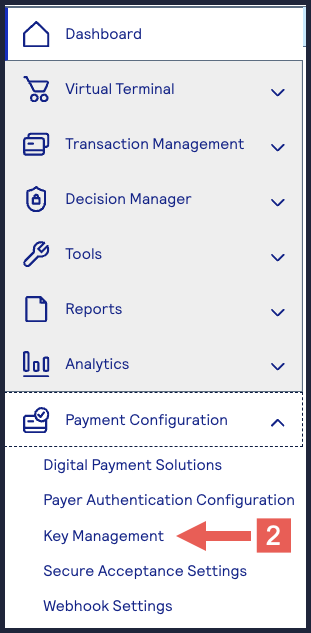
- Click+ Generate key.
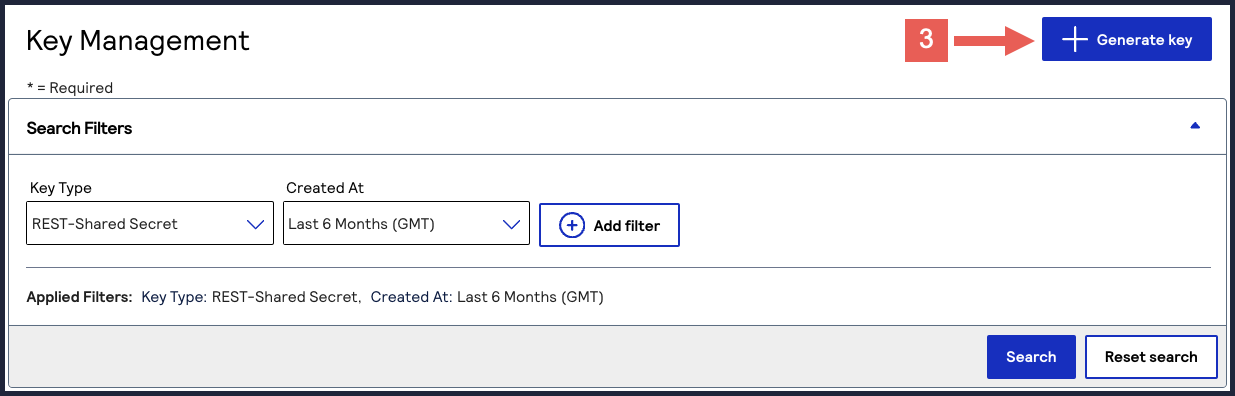
- Under REST APIs, chooseREST – Certificate, and then clickGenerate key.
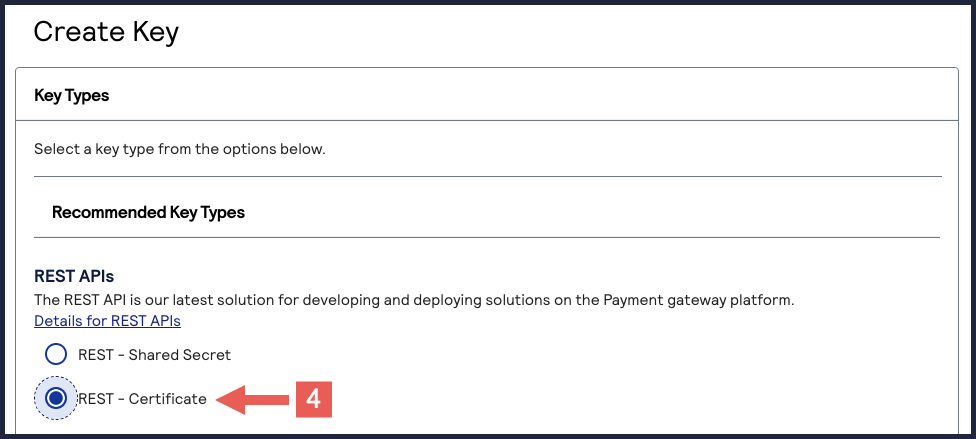
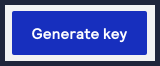
- ClickDownload key
.
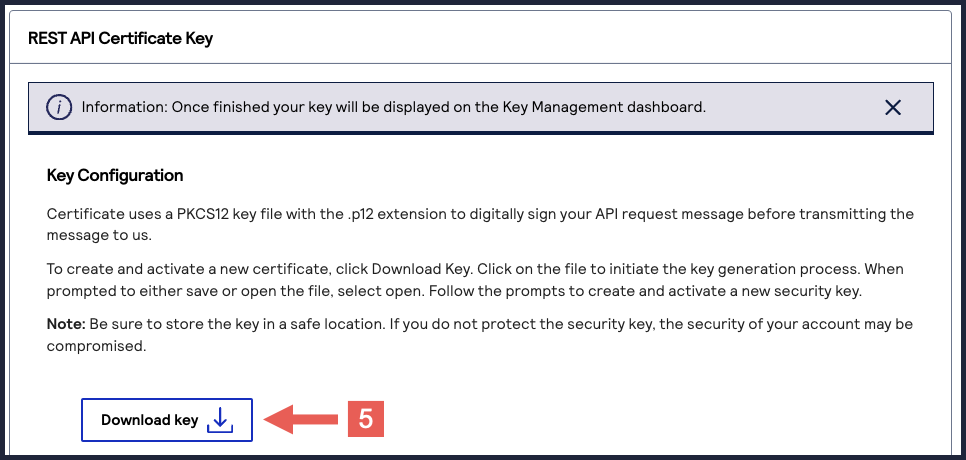
You can create multiple keys. To view all of your created keys, use the Key
Management page.