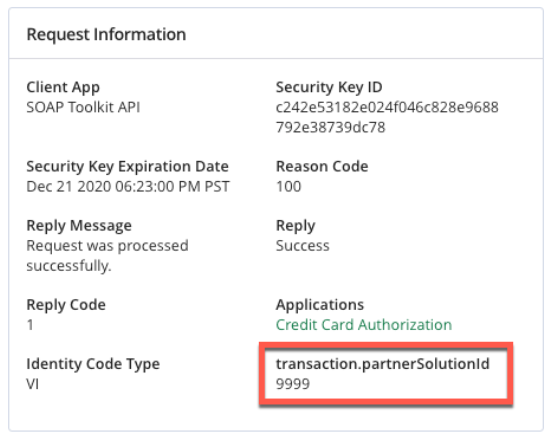On This Page
Validating your Partner Solution ID in the Business Center
Business Center
Validate the receipt of your Partner Solution ID within the
Business Center
from
your test merchant account, when you view a transaction:- Log in to the testBusiness Centerusing your merchant sandbox account.
- Go to theTransaction Details Searchpage.
- Filter search results for transactions with your Partner Solution ID.
Your search finds your assigned Partner Solution ID, confirming successful partner
integration.
The Transaction Details Page
The following image shows an example of
the Transaction Details page: